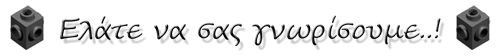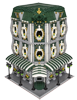Tutorial - Κατασκευή αγάλματος LEGO
Σελίδα 1 από 1 • Μοιραστείτε
 Tutorial - Κατασκευή αγάλματος LEGO
Tutorial - Κατασκευή αγάλματος LEGO
Ορίστε μία διαδικασία την οποία ακολούθησε ένας AFOL για να κατασκευάσει ένα άγαλμα της mini με LEGO.
Η αρχική πηγή ήταν μια μικρή του μινιατούρα, την οποία scannaρε σε 3D στην συνέχεια έφτιαξε το rendering, το pixelιασε, αντικατέστησε τα pixel με bricks και στο τέλος τα χρωμάτισε.
Φοβερή δουλειά...
Ορίστε:
This is the Disney Infinity figure I turned into plans for a 153cm statue. The figure is approx 7.5cm

For best results with the 3D scanner I coated the figure in a matte powder.
The registration dots help to stitch the various scans back together to make a complete 3D model.

3D scanning test run.

The scan data on the left is good but not perfect. I re-modelled a clean version using a process called retopology.

I use zbrush to further enhance the model. I can re-pose at this stage or make certain features bigger/smaller/sharper etc.

I use a general 3D modelling app called modo to pixelate the model. This is the most time-consuming stage of the project.

Pixelisation complete - phew!

The 1x1 bricks are coloured manually.

I've made some custom modo tools to help me do certain Lego related tasks - such as adding the studs to each brick.

I render out a hi-res image for each layer in the statue.

159 layers for this project.

An iPad comes in handy to view the plans. The shape of each layer is copied using whatever Lego bricks do the job.



Thanks for viewing!!!

Η αρχική πηγή ήταν μια μικρή του μινιατούρα, την οποία scannaρε σε 3D στην συνέχεια έφτιαξε το rendering, το pixelιασε, αντικατέστησε τα pixel με bricks και στο τέλος τα χρωμάτισε.
Φοβερή δουλειά...
Ορίστε:
This is the Disney Infinity figure I turned into plans for a 153cm statue. The figure is approx 7.5cm

For best results with the 3D scanner I coated the figure in a matte powder.
The registration dots help to stitch the various scans back together to make a complete 3D model.

3D scanning test run.

The scan data on the left is good but not perfect. I re-modelled a clean version using a process called retopology.

I use zbrush to further enhance the model. I can re-pose at this stage or make certain features bigger/smaller/sharper etc.

I use a general 3D modelling app called modo to pixelate the model. This is the most time-consuming stage of the project.

Pixelisation complete - phew!

The 1x1 bricks are coloured manually.

I've made some custom modo tools to help me do certain Lego related tasks - such as adding the studs to each brick.

I render out a hi-res image for each layer in the statue.

159 layers for this project.

An iPad comes in handy to view the plans. The shape of each layer is copied using whatever Lego bricks do the job.



Thanks for viewing!!!

 Απ: Tutorial - Κατασκευή αγάλματος LEGO
Απ: Tutorial - Κατασκευή αγάλματος LEGO
Υπέροχο!
Γιατί όμως τόσα πολλά 1x1 bricks;
Γιατί όμως τόσα πολλά 1x1 bricks;

LEGOLAS- Μεγάλος LEGOσυλλέκτης

- Posts : 118
Τουβλάκια : 20
Join date : 29/06/2015
 Απ: Tutorial - Κατασκευή αγάλματος LEGO
Απ: Tutorial - Κατασκευή αγάλματος LEGO
Το 1χ1 το έχει σαν βασική μονάδα. Στο κάθε layer βάζεις ότι κομμάτια θέλεις αρκεί να βγαίνει το ίδιο εμβαδόν/σχέδιο.
 Απ: Tutorial - Κατασκευή αγάλματος LEGO
Απ: Tutorial - Κατασκευή αγάλματος LEGO
Τι λες τώρα, είναι καταπληκτικό!!

Manos_R- Administrator

- Posts : 5644
Τουβλάκια : 456
Join date : 21/06/2015
Age : 40
Location : Rhodes
 Απ: Tutorial - Κατασκευή αγάλματος LEGO
Απ: Tutorial - Κατασκευή αγάλματος LEGO
Πανέμορφη δουλειά ο τύπος! Ευχαριστούμε πολύ Γιώργο! 

Patgeo- Administrator

- Posts : 7574
Τουβλάκια : 785
Join date : 01/07/2015
Age : 38
Location : Kavala
 Απ: Tutorial - Κατασκευή αγάλματος LEGO
Απ: Tutorial - Κατασκευή αγάλματος LEGO
Πολύ έξυπνη ιδέα!!!
Το μόνο που δε μου αρέσει είναι το αρχικό μοντέλο - μινιατούρα που χρησιμοποίησε.
Το μόνο που δε μου αρέσει είναι το αρχικό μοντέλο - μινιατούρα που χρησιμοποίησε.
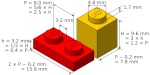
collector- Μαχητής των Δασών

- Posts : 488
Τουβλάκια : 77
Join date : 13/08/2015
 Παρόμοια θέματα
Παρόμοια θέματα» Η ψηλότερη κατασκευή lego στον κόσμο.
» Tutorial: Προθήκη LEGO από βαζάκι Nescafe Gold
» Tutorial:Photoshooting
» Tutorial:Πως να κάνετε upload φωτογραφίες στο site
» Tutorial: FlickR
» Tutorial: Προθήκη LEGO από βαζάκι Nescafe Gold
» Tutorial:Photoshooting
» Tutorial:Πως να κάνετε upload φωτογραφίες στο site
» Tutorial: FlickR
Σελίδα 1 από 1
Δικαιώματα σας στην κατηγορία αυτή
Δεν μπορείτε να απαντήσετε στα Θέματα αυτής της Δ.Συζήτησης








 από
από